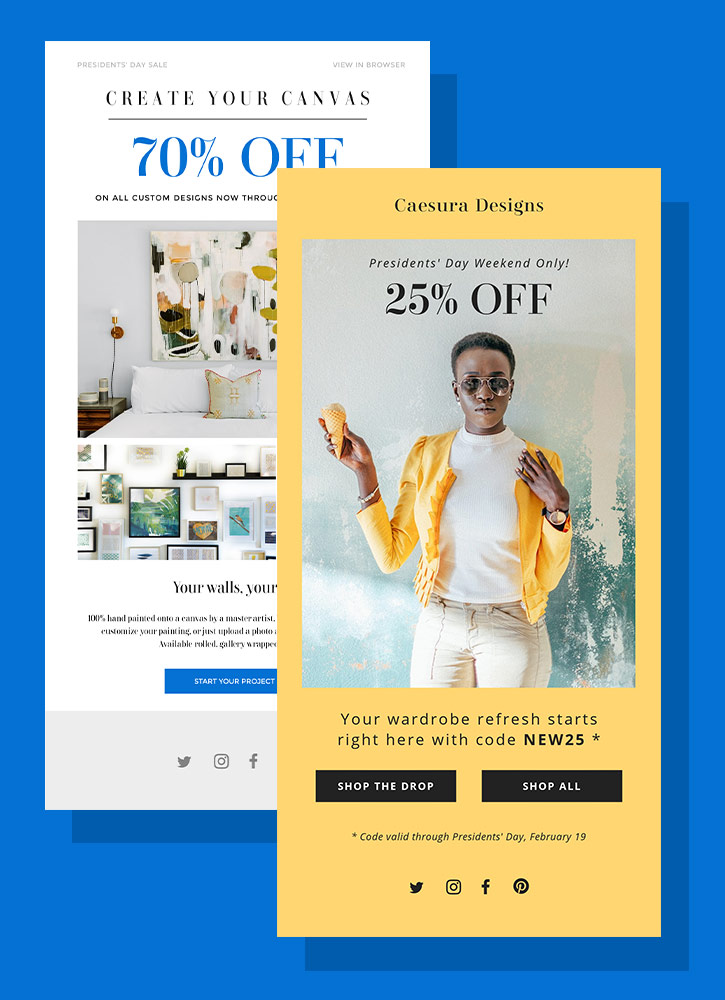Home

Create a shop icon for Etsy
Don't settle for blank or boring. Design your own Etsy shop icon using Shutterstock's customizable icon templates.

How to make an Etsy shop icon
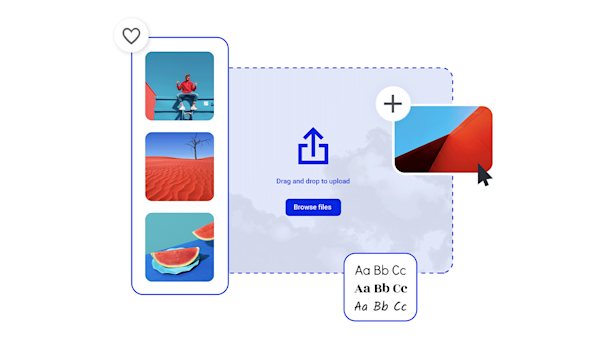
The perfect Etsy shop icon maker
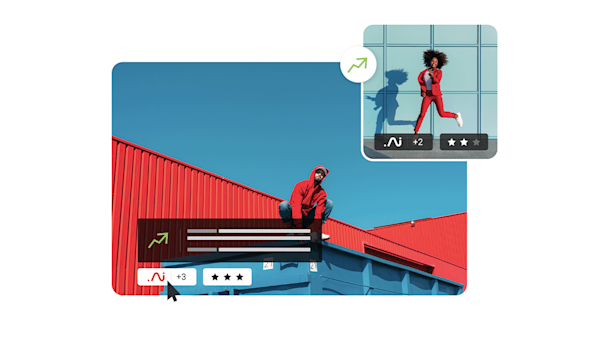
Beautiful visual assets and creative intelligence
Tips and tricks for making eye-catching Etsy shop icons

How to Make the Perfect Etsy Shop Icon
The Etsy shop icon: small but mighty! Make the most of this tiny square with a step-by-step tutorial and 10 creative examples to inspire you.

Film Your Own Etsy Video Listings Like a Pro
Make your own Etsy video listings like a pro. Find video sizes, styles, and techniques in this quick guide.

Etsy Product Photography 101: Smartphone Tips
Etsy images are the number one driver of sales. Take better Etsy photos on your smartphone with this guide to lighting, settings, edits, and more.

10 Etsy Banner Ideas and Tips for Your Storefront
Lookng for inspiration for your Etsy shop banner? These Etsy banner types and themes that work for your storefront will get your creativity flowing.
Frequently asked questions about Etsy shop icons
Sizing is extra essential when you're dealing with smaller images. Your Etsy shop icon should be perfectly square at 500 x 500 pixels. Remember to check your icon text or logo size on a variety of devices with different screen sizes. If it's too small to read easily, adjust it until your customers can tell who you are at a glance.
Take advantage of a free design tool like Shutterstock Create. Open an Etsy icon template or a new document sized at 500 x 500 pixels. From there, add your shop name, logo, or another image that your customers will be able to recognize and associate with your brand. Once you finish tweaking your custom design, save it and upload to your Etsy seller profile.
Etsy allows shop owners to change their shop name, but remember that you can only rename your shop a limited number of times. Log into your Etsy shop account and click Shop manager. From there, click Settings > Info and Appearance. This is where you will find your current shop name and the button that will allow you to change it. Enter your new shop name, then save. If you run out of naming chances but need to rename your business again, contact Etsy customer support for help.