Home
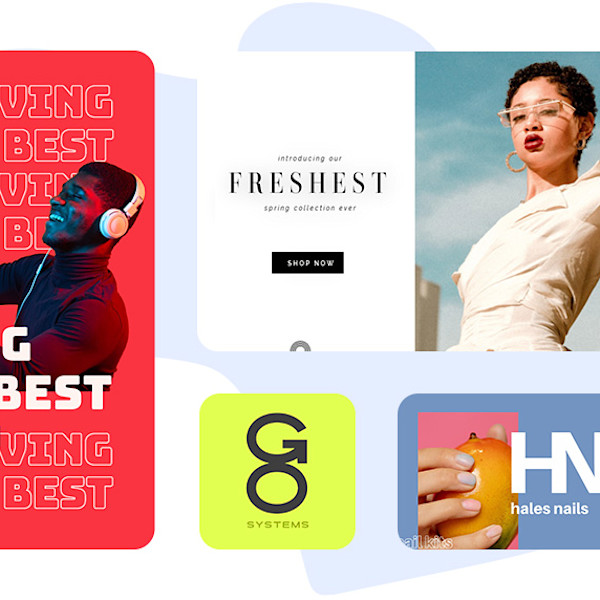
Create eye-catching ads fast—and free!
Design ads that attract eyeballs and make an impact with our ad creator tools and templates. Shutterstock Create makes things super easy, super fast, and free! What better way to boost conversions and sales?

How to make an ad
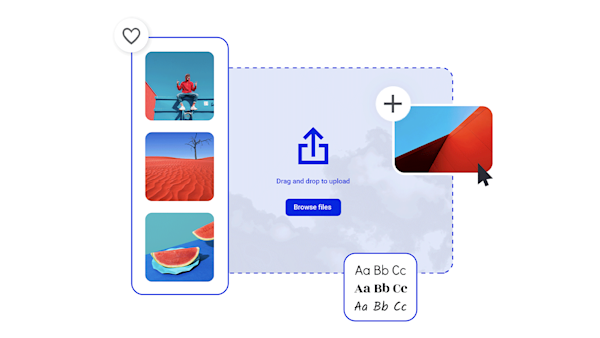
The ad creator that's easy to use
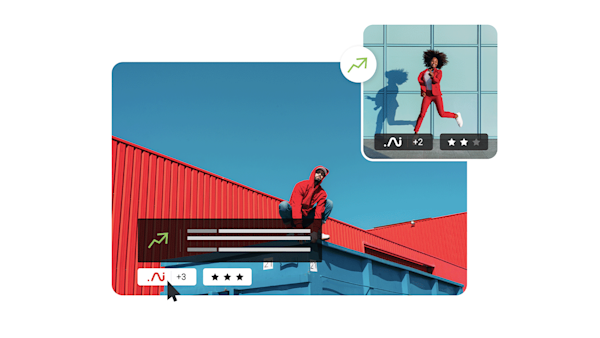
Beautiful visual assets and creative intelligence
Tips and tricks for making eye-catching ads
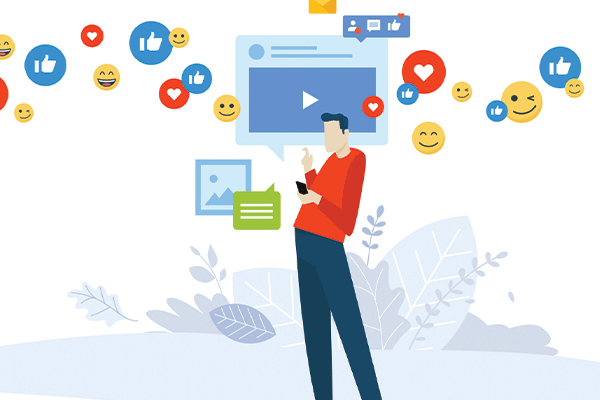
The Guide to DIY Video Ads for Facebook and Instagram
Discover everything you need to know about making effective Facebook and Instagram video ads all on your own. Consider this the perfect starting point for jumping into all things video marketing.
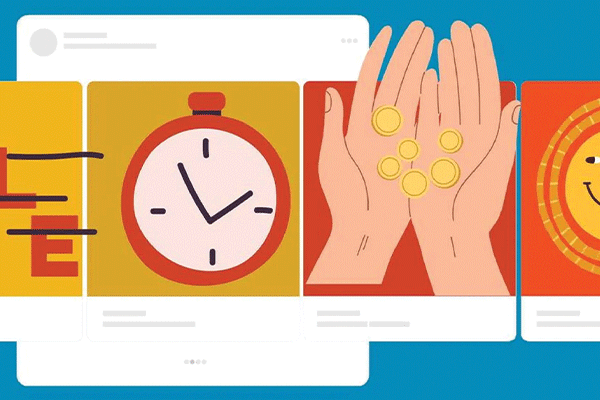
11 Ways to Create the Most Engaging Carousel Ads on Social Media
Ready, set, engage! Check out eleven unique ways to make scroll-stopping, swipe-left-provoking carousel ads on your social channels. Your future sales salute you.

How to Build Clickable Travel and Hospitality Ads, According to AI
Tourism professionals take note — here are data-backed trends to consider when designing your next advertisement. Leverage these creative insights for superior results.

How to Optimize Entertainment and Media Ads for Clicks, According to AI
Optimize your ads for maximum impact, all thanks to these data-driven creative trends. Learn what images convert and why.
Frequently asked questions about light mode
Something that's eye-catching, concise, and ultimately memorable. Really hone in on your target audience — how can you appeal to ethos, logos, and pathos in your design? And what is it you want to encourage? A purchase? Event registration? Email signup? Approach your ad design with purpose and intention. If you need help, Create's templates, graphics, and design tools are here for you. Just select your favorite layout, then customize to your whimsy. It's that easy! You'll be running engagement-driving ads in no time.
Facebook ads are a pivotal marketing strategy for getting the word out about your product(s), sale, event, etc. With nearly 2 billion active Facebook users, there is a ton of opportunity available. When making a Facebook ad, do yourself a favor and start with one of our pre-sized Facebook ad templates or a blank canvas. Either'll give you the exact size you need so that you can worry less (see: no more) about icky social media dimensions and more about your ad design. Step one, check. Now, what are you advertising? And who are you advertising to? Answer these questions, then customize your design so that it's on-brand and geared toward your specific audience. Afterward, upload to Facebook Ads Manager. Good luck.
Like Facebook, Instagram is an uber-lucrative place to run ads for your business or brand. To start, decide what kind of ad you want to make. Feed ads, as their name suggests, will show up in scrollers' feeds. Carousel ads, too, with the only difference being that carousel ads allow you to create a swipe left experience (bonus points if you make it seamless). You can also make Instagram Story ads. Or hey, all three? Grab a template or blank canvas, design with your brand and crowd in mind, then use Create's Smart Resize tool to quickly size your ad for multiple formats. Looking good!










































